Bugsee is a bug and crash report tool for iOS and Android. It integrates with Shortcut in a simple process.
Step 1: Generate Your Shortcut Token
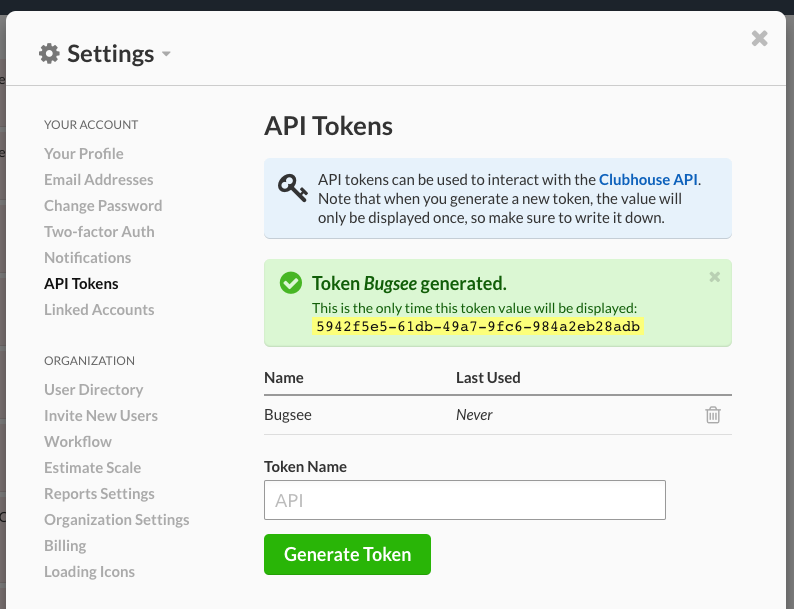
Generating a token
Step 2: Add Token to Bugsee by selecting Integrations in Bugsee settings and pasting the Shortcut Token

Adding the token
Step 3: Select the Project in which to create the bug ticket and press SAVE
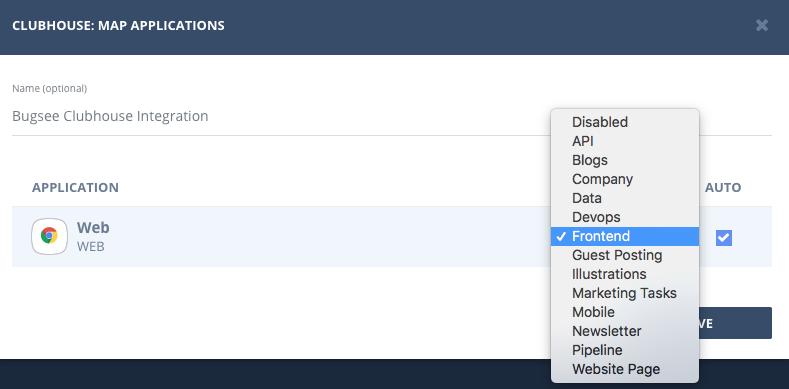
Selecting the Shortcut Project
![]()
The Shortcut Integration in Bugsee
Please note this integration is maintained by Bugsee. See here for official Bugsee documentation -
Updated