While the Stories view is most significantly affected by having multiple Workflows feature, you will note a few other changes throughout your UI once you are using Workflows.
The Status Page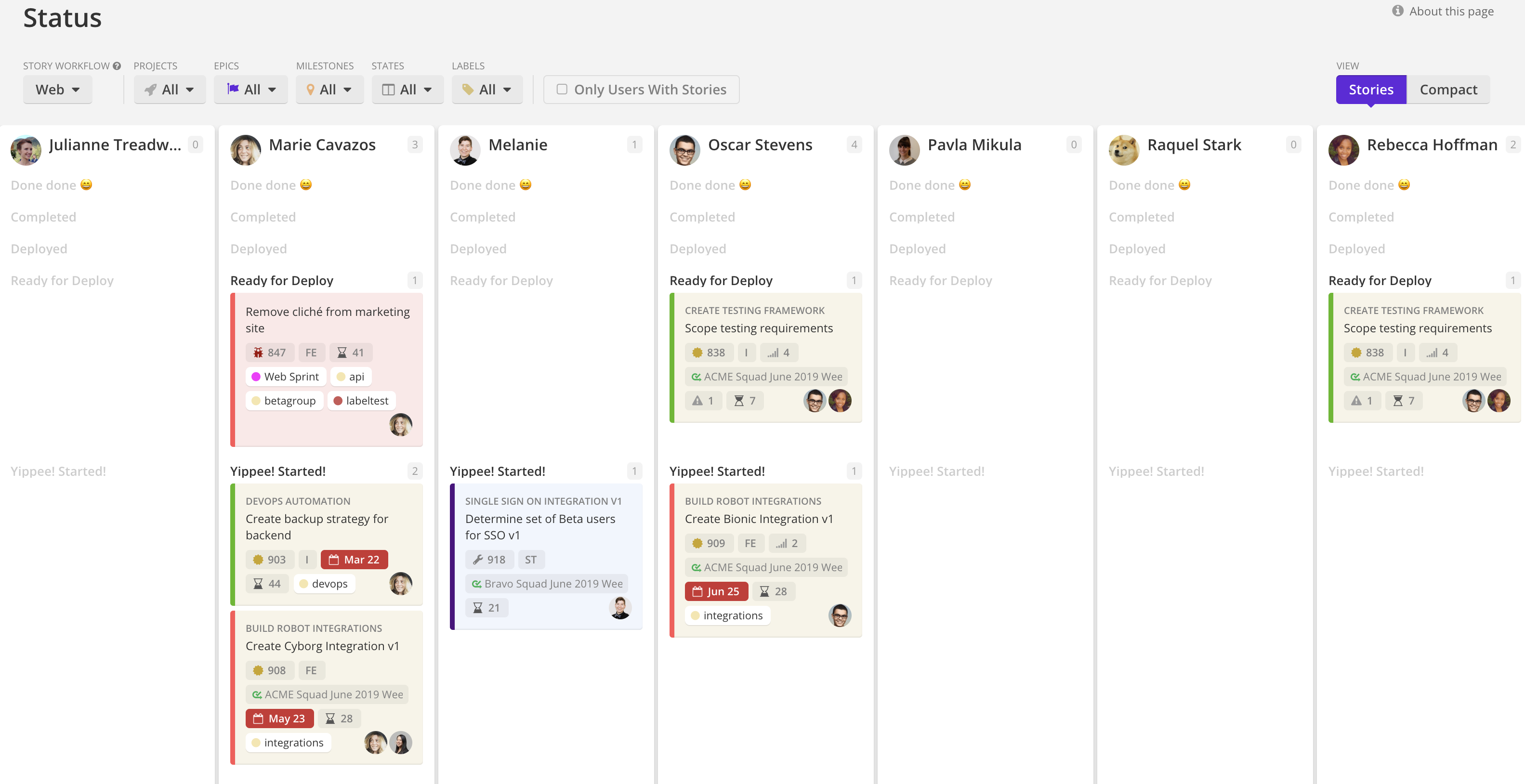
Much like the Stories page, the Status Page will be Workflow specific and can be changed by the Workflow switcher in the upper left-hand corner.
The Workflow relationship is derived from Story Ownership. If a user owns a Story in the Story, they will appear on that Workflow's Status page.
The Epics and Reports Page
On the Epics and Reports pages, you can use the Project filter to narrow down your view to the project(s) on one Workflow.
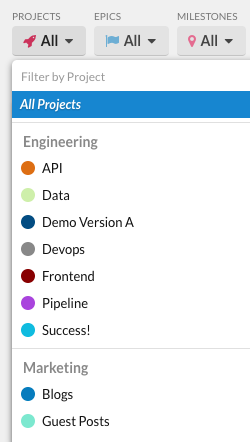
The Projects Page
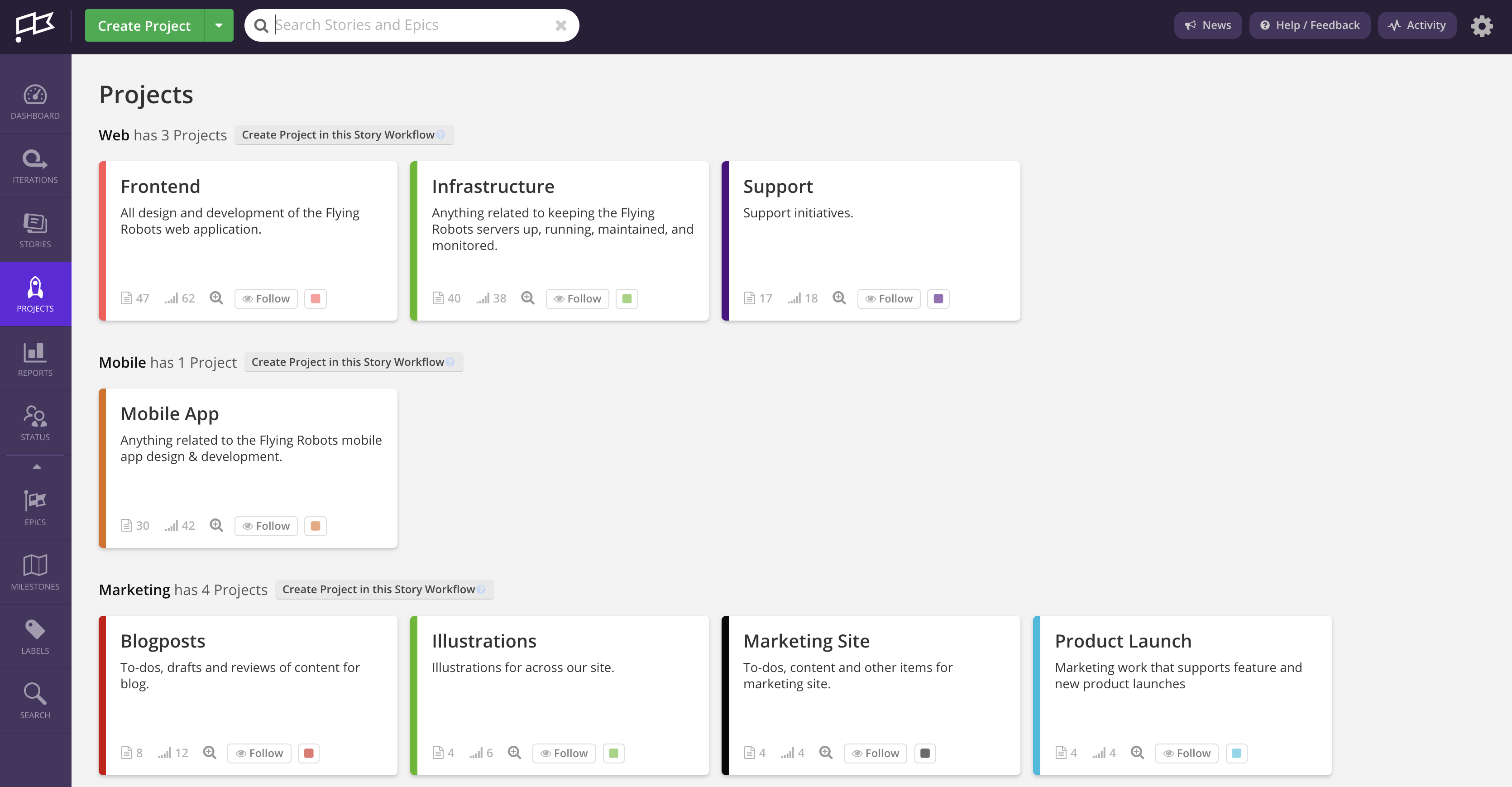
Projects will now be separated by Workflow. You can also add new Projects to the Workflow from this page by clicking the Create Project.
Updated