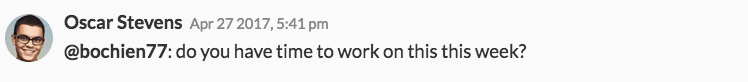@-mentions in Comments
You can reference or call attention to a Team Member in a Story or Epic comment or on a description or Task by typing "@" and then typing or selecting the person's name or username in the dropdown.
Email Notifications
If you have email notifications enabled, you will receive immediate notifications of any @-mentions in Story or Epic comments or descriptions throughout the system in your inbox. More on Email Notifications here.
Activity Feed Notifications
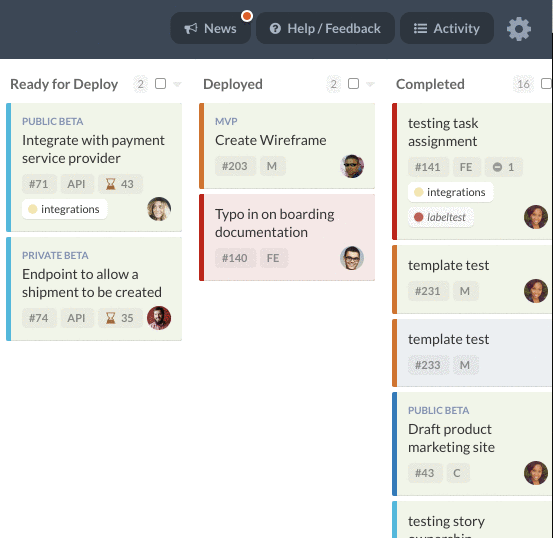
You will receive notifications of any @-mentions in Story or Epic comments or descriptions as well as Tasks in the Activity Feed
You can also configure your Activity Feed preferences so that the badge only appears when you have a new @-mention.
Updated