Please note!
New Shortcut users will not have access to Projects as it is a legacy feature and will be phased out over time. Existing users can toggle Projects off or still use them for now however they will eventually be replaced by Fields. Have questions? Read more here
Archiving a Project excludes it and all its Stories from Reports, Charts, and other places within your Workspace.
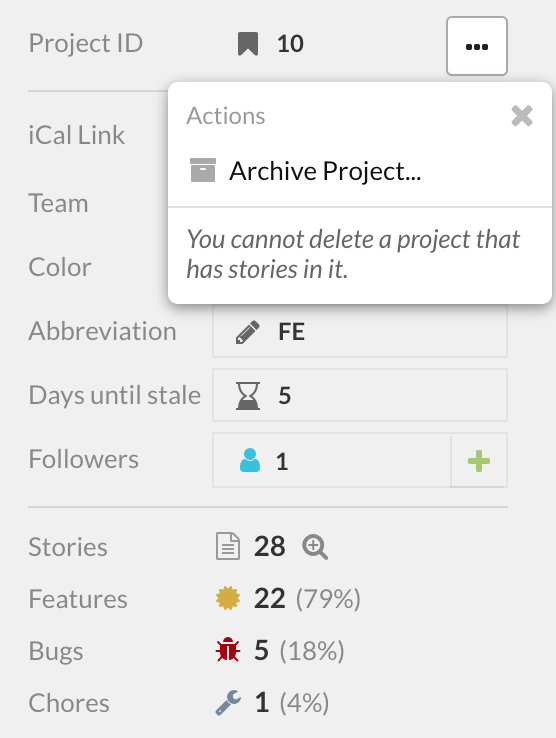
To Archive a Project:
- Go to the Projects page.
- Click on the name of the Project you wish to archive, which will bring you to its Individual Project Page
- In the upper right corner, click the … button
- Click Archive Project, and this warning pop-up will appear -- select Yes
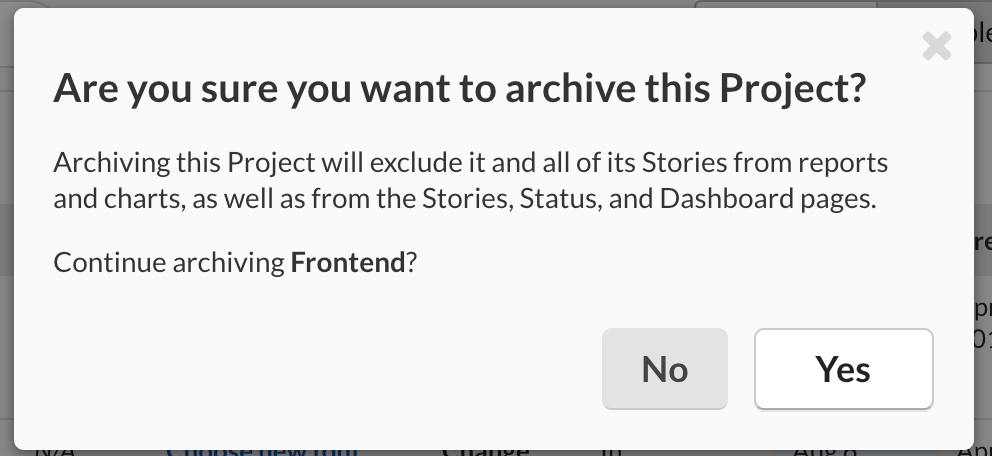
Updated