As of January 31st, 2024, Milestones are now called Objectives!
Objectives in Shortcut are your company’s top-level strategic goals.
They connect the day-to-day work happening in Shortcut to the broader outcomes your organization is driving toward.
Tactical and Strategic Objectives
Previously created Milestones in a workspace for organizations on the Business and Enterprise plan will see their Milestones referenced as Tactical Objectives.
No data has been lost; all relevant information, progress, and information have been retained. Previous table views are still accessible, with even more data to be toggled on. Use the Display option to toggle which columns you'd like to see in your Objectives view.
Previous Milestone view:
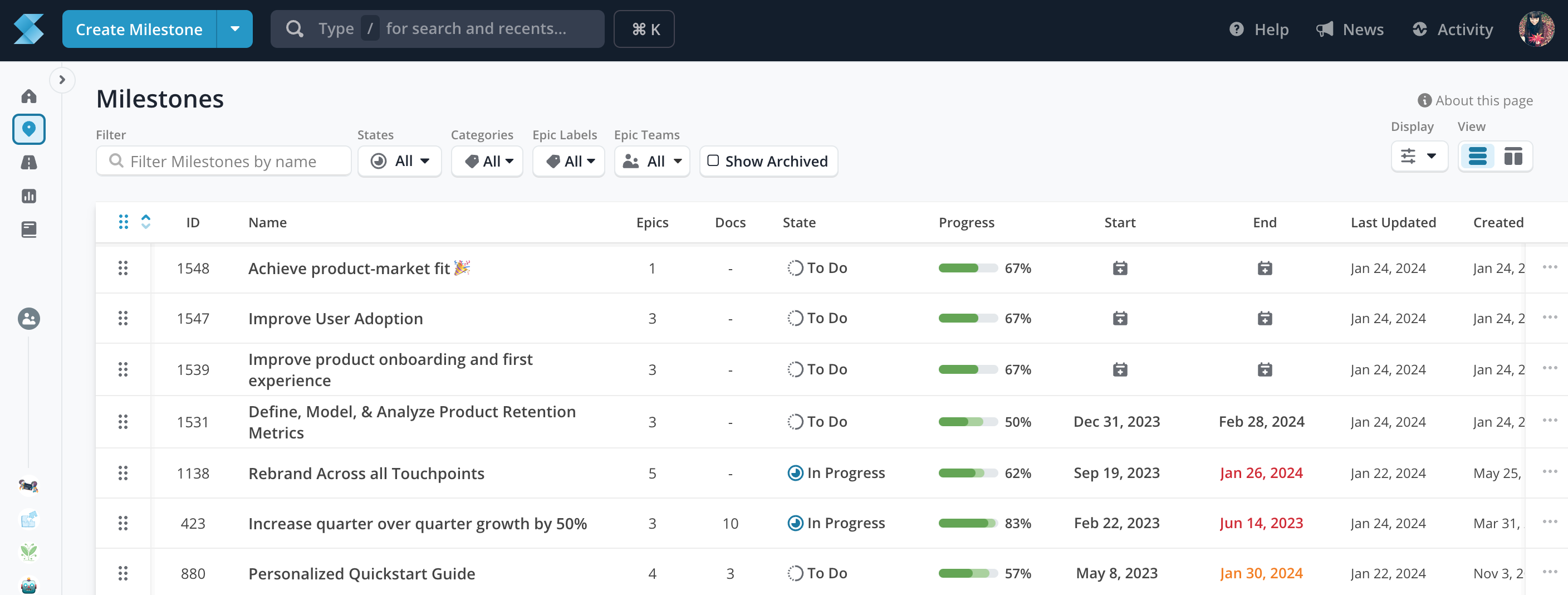
New Objective view:

Detail Page
When viewing the detail page, we've cleaned up the UI and moved many elements to the right sidebar for efficient scanning and quick updating. Progress is now shown in blocks, making it easier to get a sense of completion and highlight how far to the Target Date the objective is. Milestone categories, now Objective categories, have also moved to the sidebar.
You can still manage the Objective using the More menu, where you can delete or archive. We've also added a new Share option for quick URL copying to send the Objective to others.
New Objectives include:
- Directly assign team(s)
- Directly assign owner(s)
You can now also have an Epic belong to more than 1 Objective! Previously, an Epic could only be assigned to 1 Milestone. This is set on the Epic detail page, or when adding Epics individually to an Objective, you'll no longer be restricted.
Objectives no longer display 'tabs' at the top. For example, Docs will be moved to the sidebar. Reports are no longer displayed on the detail page, but you can use the Reports page directly from the main side navigation to filter by Objectives, timeframe, and reproduce the same Objective-based reports previously available on Milestones.
Previous Milestone view:
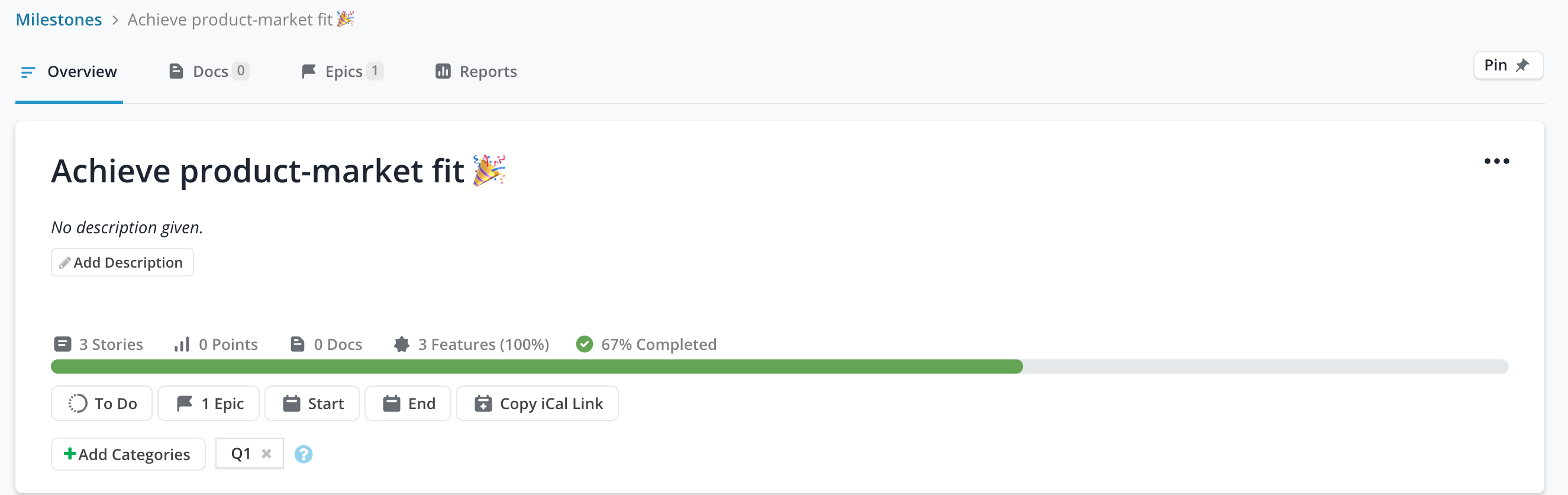
New Objective view:
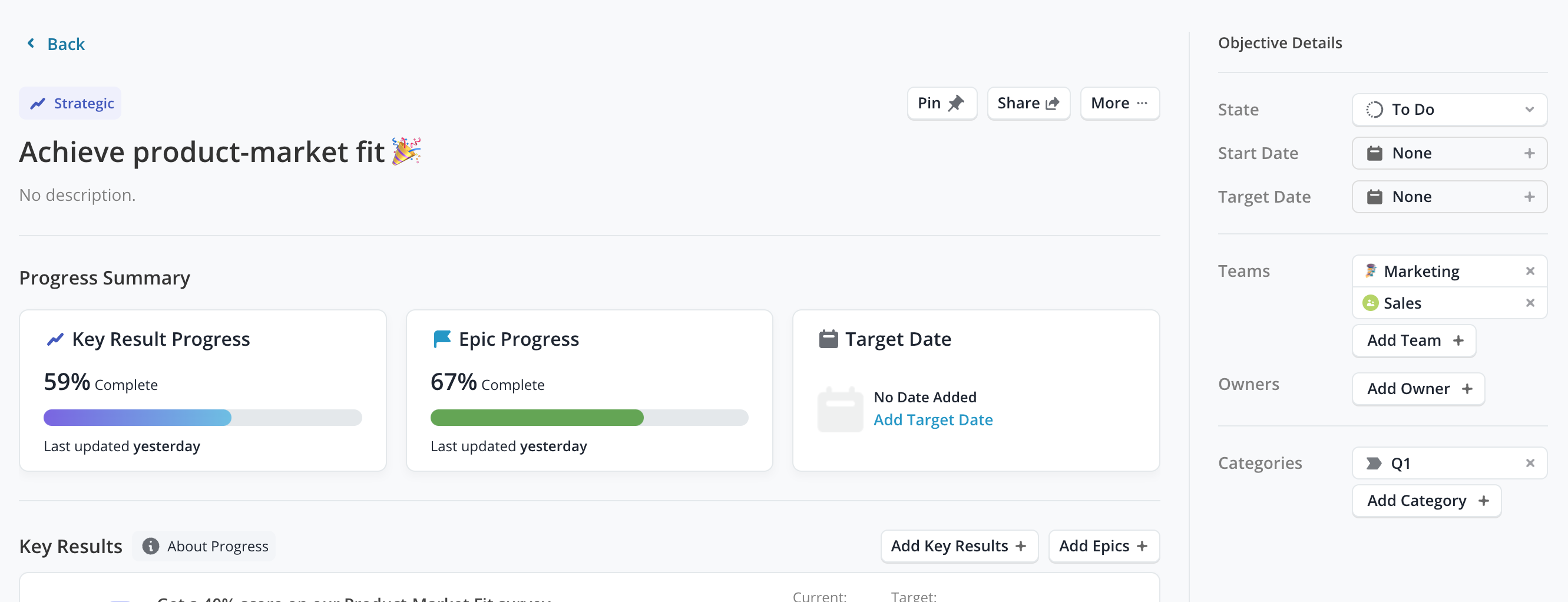
On Tactical Objectives, you'll also notice that Epics have been streamlined to display progress, team owners, and health directly in line. They can be re-ordered, and new Epics quickly added using Add Epics +.
At any time, use the Add Key Results to elevate a Tactical Objective into a Strategic, outcome-tracking Objective.

On Strategic Objectives, new panels appear to track overall Key Result progress. This was previously unavailable on Milestones as you could not directly assign Key Results that track goals to Milestones.

Column View
Milestones previously were used more tactically, restricted to Epic-only tracking. We had the Epic Backlog on the Milestones column view to show Epics that did not belong to any Milestone. With Objectives, this column is no longer available.
Objectives will now appear with their respective Epics and Key Results, with richer detail to understand progress and how you're trending towards tracked outcomes.
Previous Milestone view:
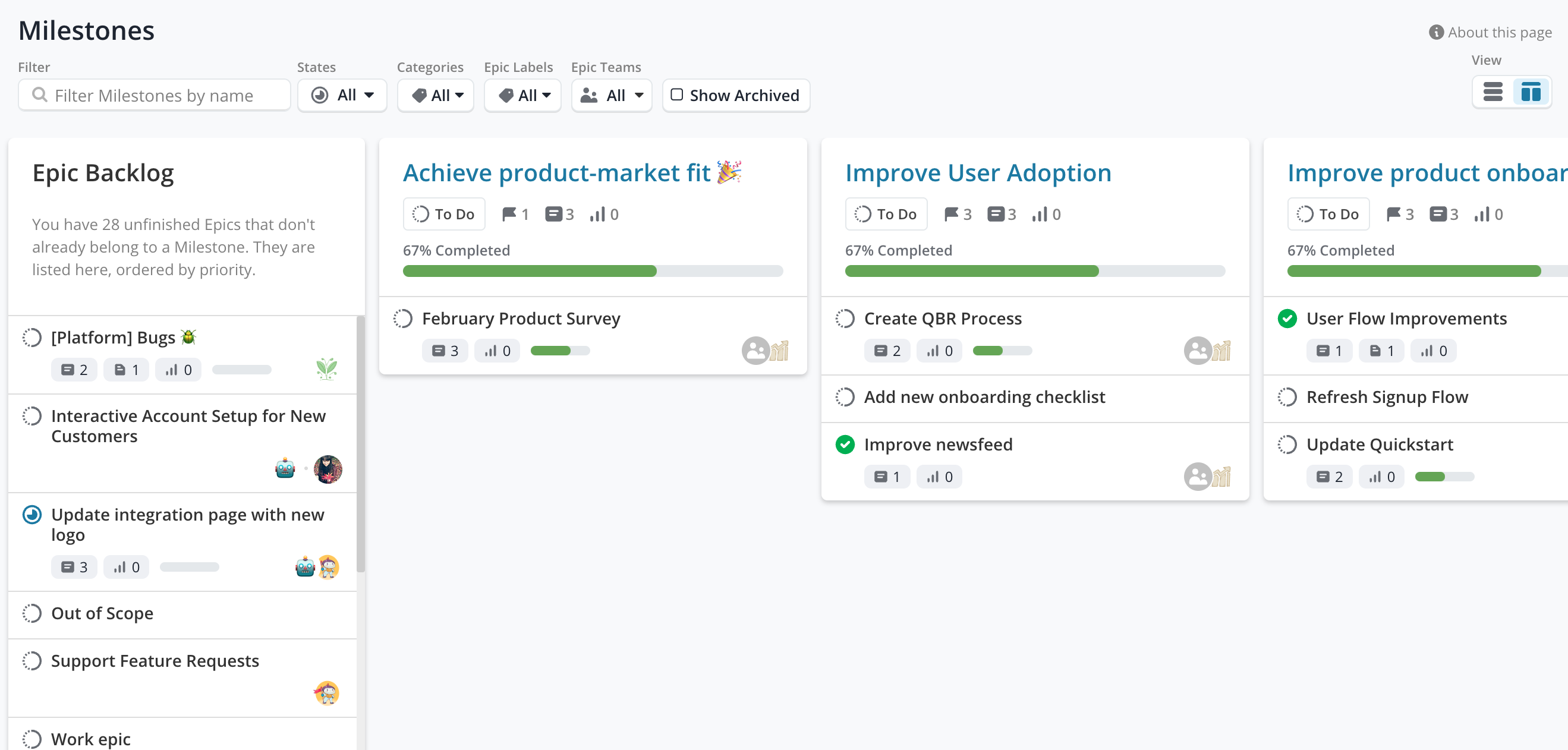
New Objective view:
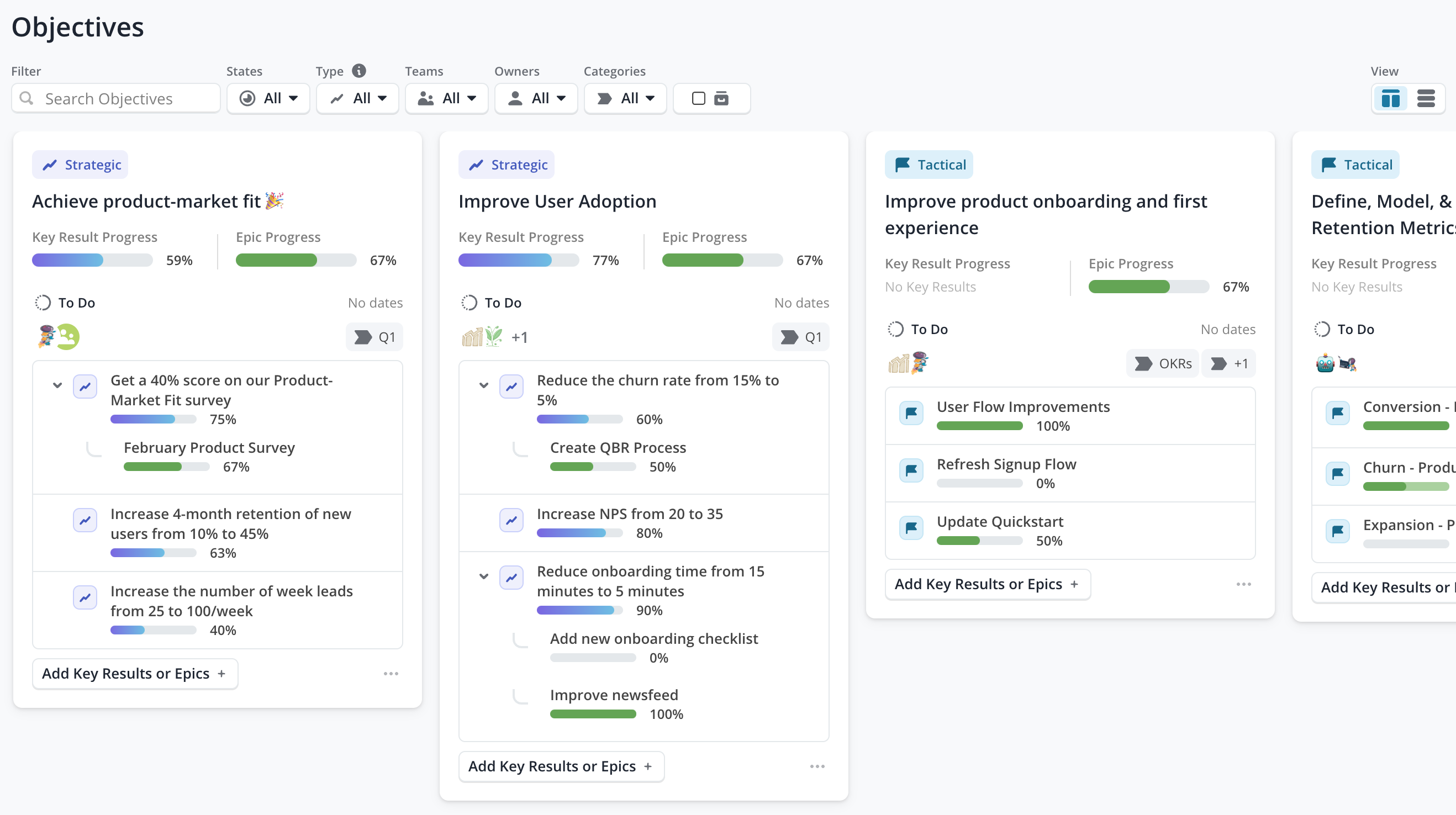
Dive into the full functionality of what's available with Objectives here!
Updated