Learn tips & tricks for creating an effective bug process.
Regularly review and update the bug list
As new bugs are reported, use groupings and filters to regularly review and update the Backlog to ensure that work is flowing into iterations, or being closed until further reported. Keeping your Backlog of Bugs limited to the last 6 months ensures the list is a trusted place to pull from and will result in more bugs getting fixed.
The Backlog is a great place to review what's not yet prioritized in an Iteration, by Product Area to see what needs to be estimated, assigned a team, closed, or further prioritized.
Using the new Stories page (in Beta) you can also filter by Workflow, Bugs created in the last 6 months to ensure that you keep an eye on unplanned work, follow up with Customers on any information needed to further debug, and announce bug fixes as they get released!
Commit to Bug fixes
Backlogs can become ever-growing with "bugs" that are not a priority at the moment, getting overwhelming quickly. To help prevent this it’s recommended to have each Team commit to releasing a percentage of fixes each iteration. If you tackle immediate bugs that pop up, and leave space each iteration to bring in those issues you're able to keep your Backlog prioritized.
Every few quarters team can also choose an Iteration as a “Bug Smash” iteration solely focused on reducing the lower priority bugs that may not pertain to core workflows, but are still critical to supporting customers in your product.
Labels are a great way to categorize Stories into "Bug Groupings" in addition to the Backlog and priority label. This helps with searching bundles of work that you may want to fix as you tackle tech debt or projects pertaining to a specific area with larger feature initiatives. The Labels page also provides a nice overview of how bloated certain areas are becoming with outstanding bugs to help with prioritization.
Define clear roles and responsibilities for Bug management
Creating a Roles Doc that defines who is responsible for which steps of Bug management is a great way to clean up your process. Knowing what the Product, Engineering, Design, and Support responsibilities are from reporting bugs, to triaging, to scheduling them in as Iteration priorities will make your bug process more efficient.
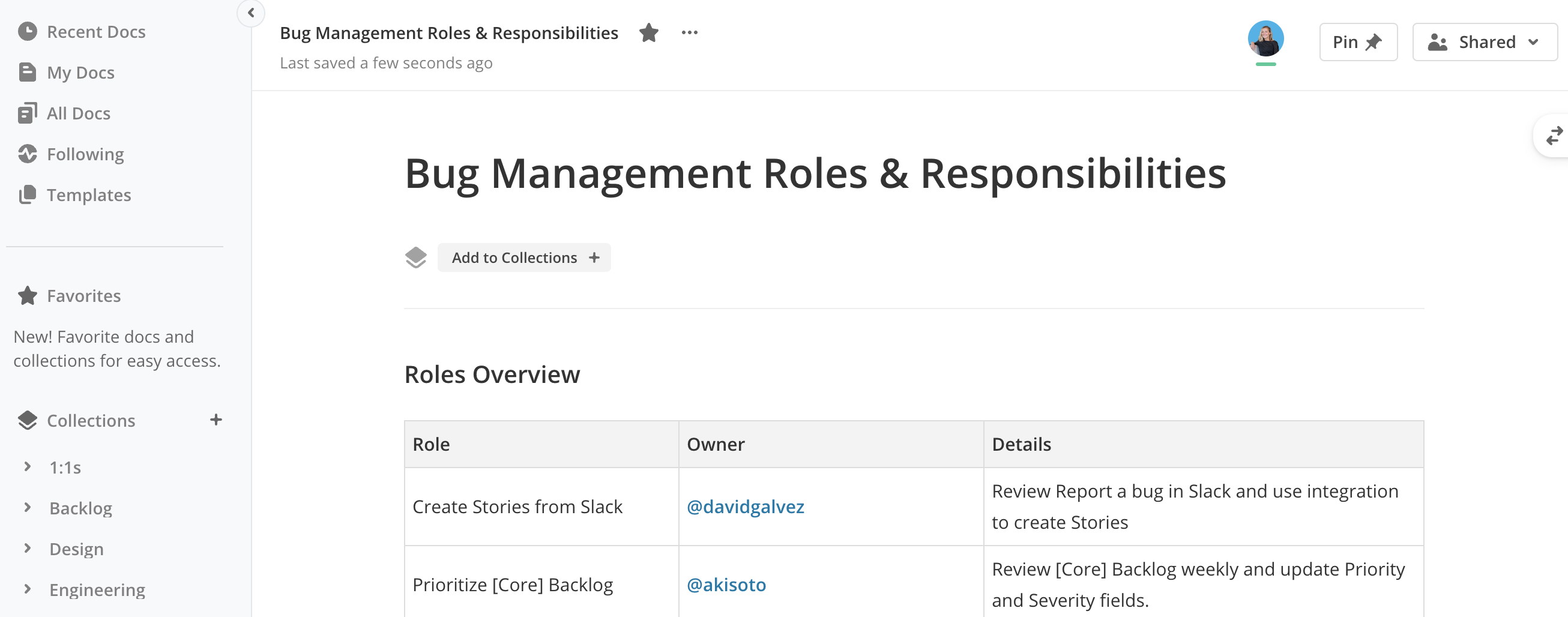
Bring work in from other sources
The Shortcut Slack integration is a great way to save time and since your other tools likely integrate with Slack as well this is a great way to streamline your process.

Updated