Learn best practices for monitoring the progress of your team's Epics.
Overview
The second level of monitoring progress is for those larger projects or features that are organized as Epics. Monitoring progress towards these larger goals zooms out from just what is happening at the Iteration level and lets you see when large deliverables will be completed. The goals here are that you are able to stay on top of the Epics your team is working on so you can organize, assign, and provide support, as well as synthesize and share the information about Epics to share with leadership.
Epics Page
The Epics page is a great place to see the different features your team or teams are working on and ensure you’re driving towards completing those larger goals. First, filter by States and whatever your started state is, such as In Progress.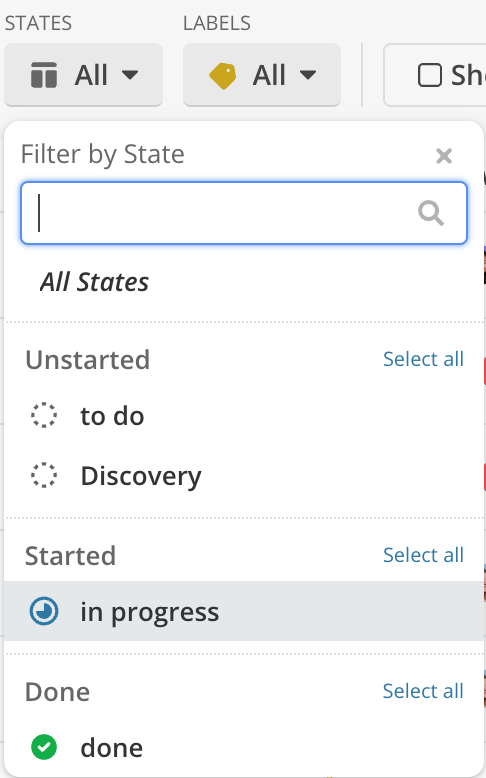
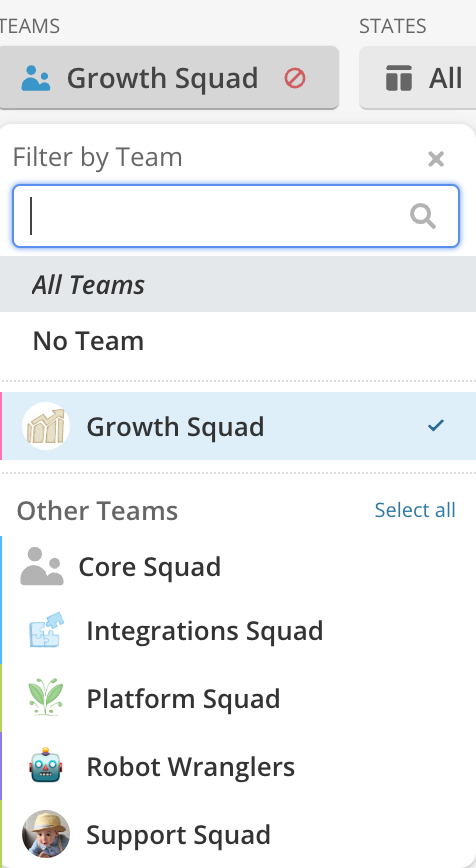
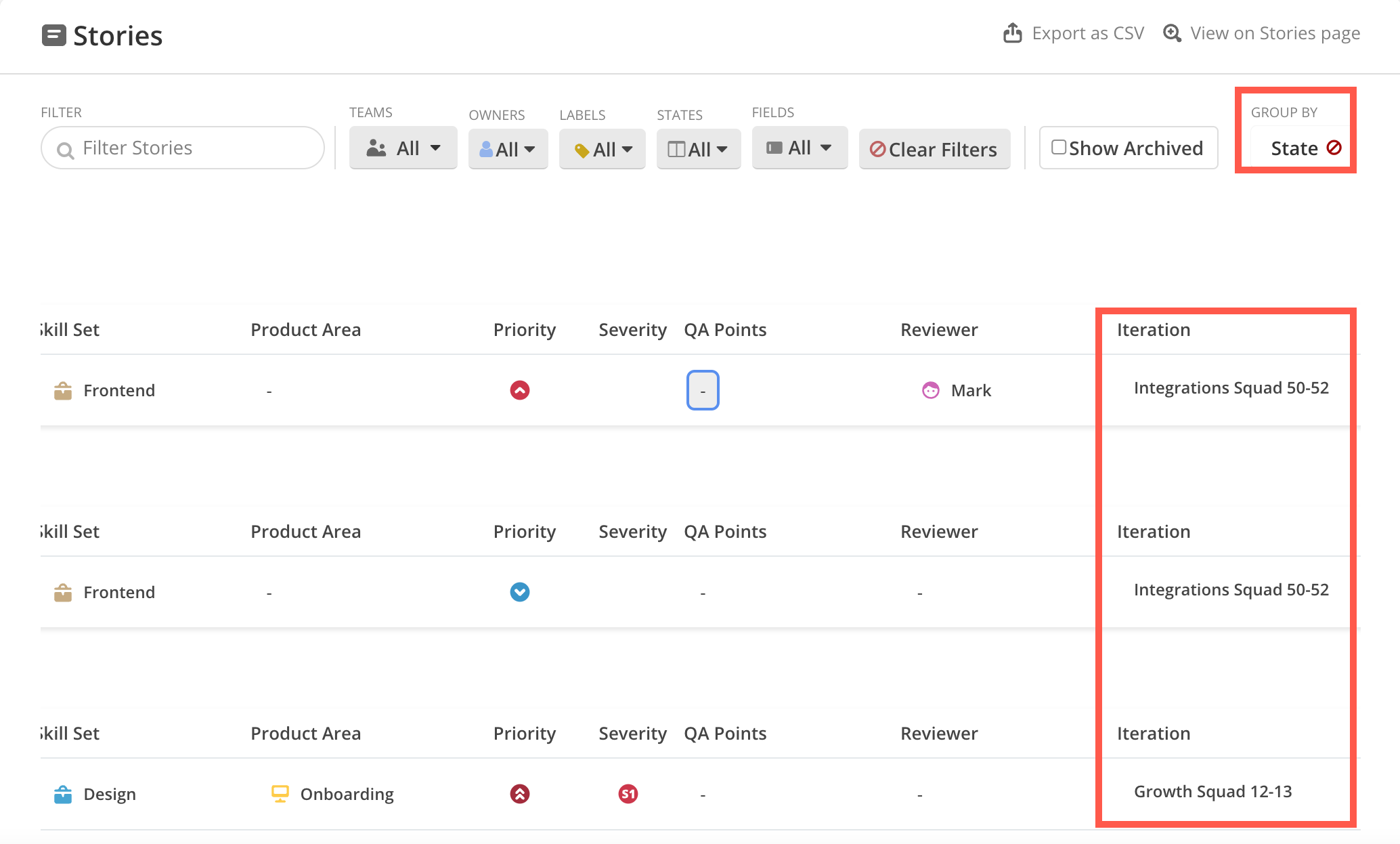
Another helpful view is to group by Iteration. This quickly shows you if any new Stories have been added that haven’t yet been assigned to an Iteration. Then you can determine if the Story should be added to the current Iteration or will be worked on next time and this gives you the opportunity to stay on top of what still needs to be completed in this large project.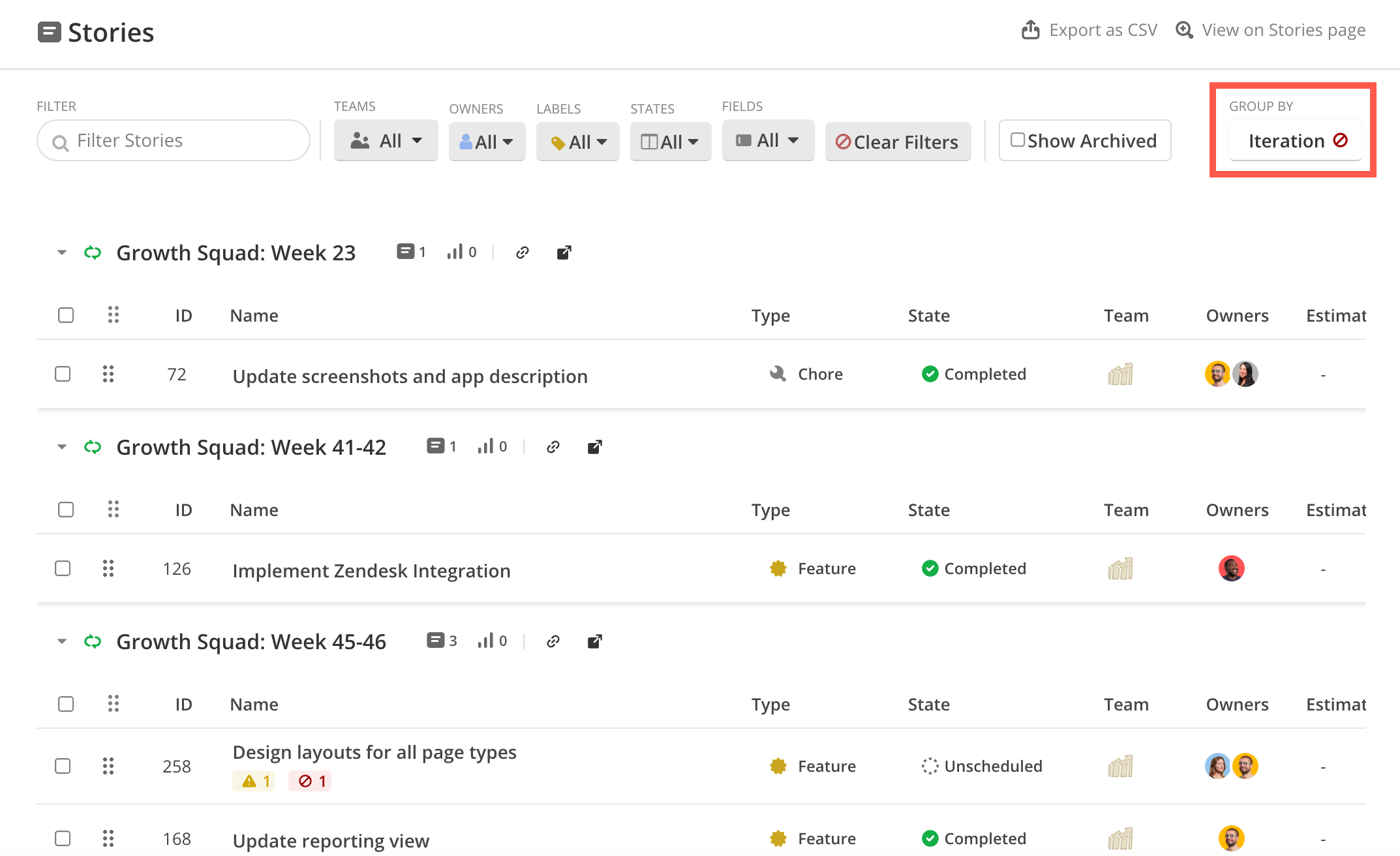
Epics Space
On the Stories page, we can create Spaces that will make it quick and easy to view Stories related to the Epics you are monitoring progress on.
To create an "Epics in Progress" Space, follow these steps:
- Add a filter for the Team (select your specific Team) and set it to show In Progress Epics.
- Add another filter for Started Iterations and change the operator to "not any of." This will display all Stories in the in-progress Epics that are not yet assigned to the current Iteration.
- Switch to Table View and group the page by Epic.
This setup provides a clear view of which Stories still need to be added to an Iteration for each Epic.
Updated