Using the Status Hero integration, teams can incorporate their Shortcut activity into automated daily status updates. All your Shortcut changes are appended to your Status Hero updates to be shared in the Status Hero app, via email, or in the chat app of your preference.
Configuring the Status Hero Integration
To get started, follow these steps:
- Go to Shortcut Settings > API Tokens, create a new token for use with Status Hero, and copy it to your clipboard.
- Go to Settings > Team Settings > Integrations in Status Hero and click the Shortcut panel.
- Paste in the Shortcut token and then copy the Status Hero Webhook URL.
- Return to Shortcut and click the gear in the upper right-hand corner of your Shortcut. Select Integrations from that drop-down menu.
Select Webhook from the left menu, and paste the Status Hero Webhook URL into the URL field, and enable the webhook.
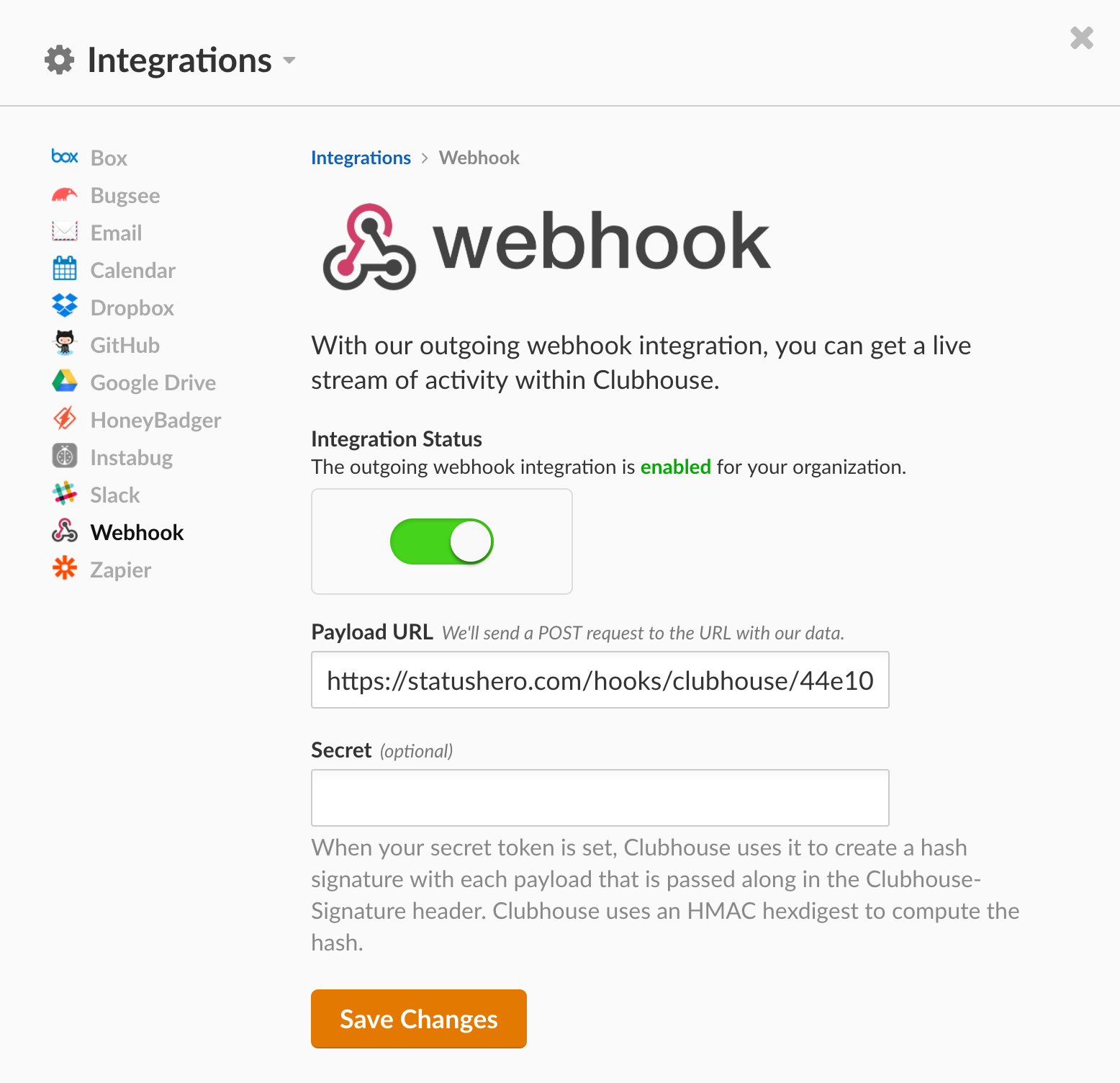
To test it out, make a change in Shortcut and look for a new entry in the Status Hero activity stream.
Note: The Status Hero integration is maintained by Status Hero, you will need to reach out to their team for additional support.
Updated