Bugsnag is an error monitoring tool for mobile, web, and server applications. With the Bugsnag Shortcut integration, you can easily create new Shortcut Stories to capture site errors and get them fixed fast.
Configuring the Bugsnag Integration
Step 1: Generate Your Shortcut Token and save
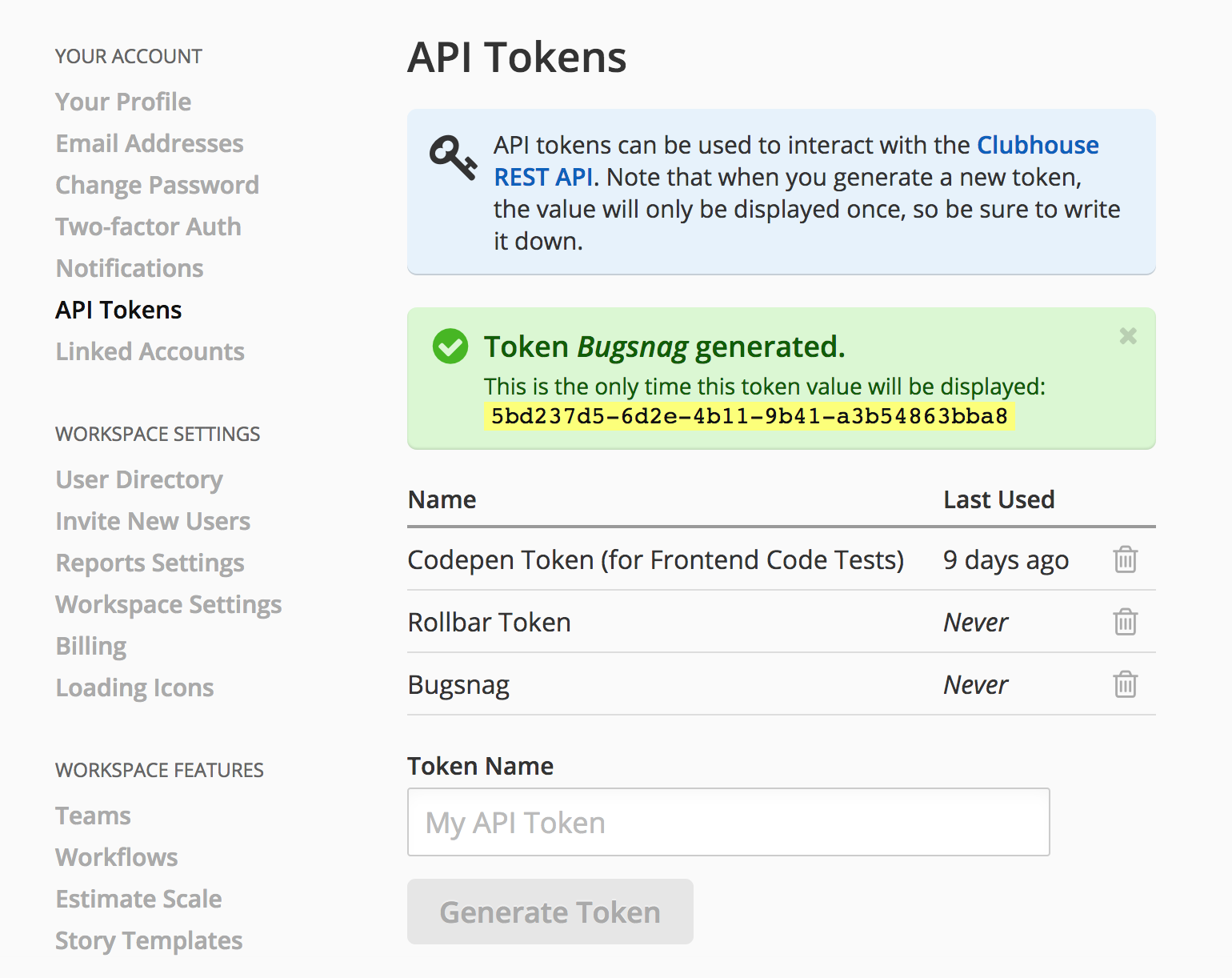 Generating a token
Generating a token
Step 2: Locate the Shortcut Project that you want to associate with the Bugsnag Project and copy the project ID
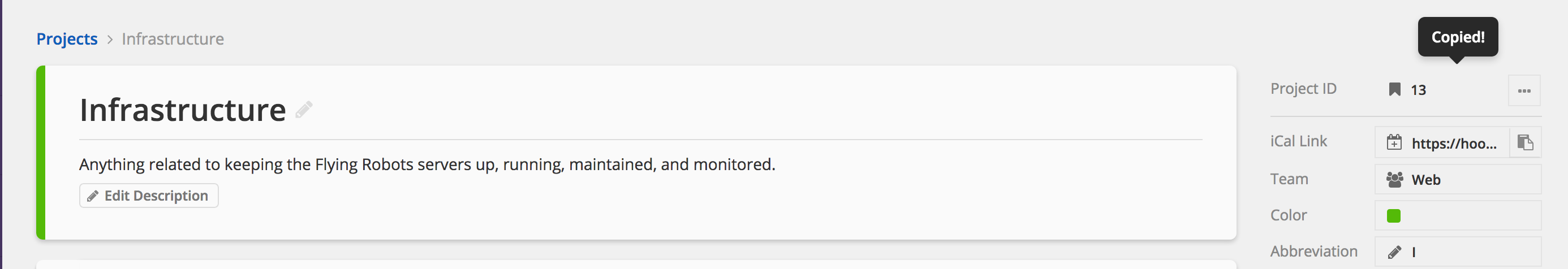
Step 3: In Bugsnag, select Shortcut from the "Available integrations" section of the settings (Project Settings -> Configure Integrations -> Available Integrations).
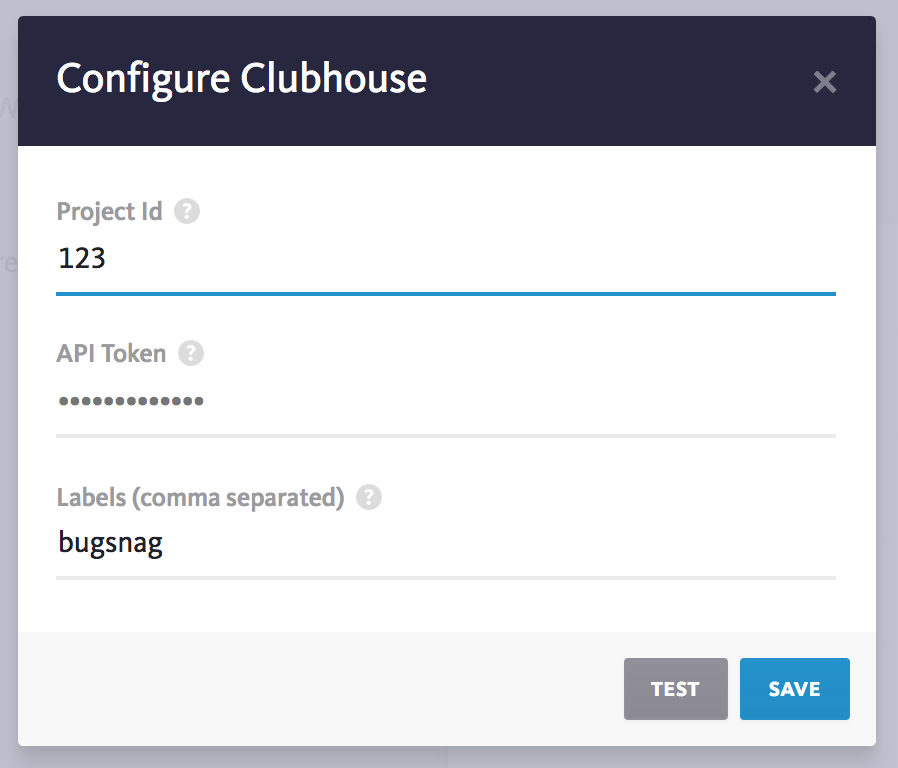
Adding the token
Creating Issues
An issue can be created automatically when a new error occurs by enabling it in the Automation section of the settings (Project Settings -> Configure Integrations -> Shortcut -> Automation)
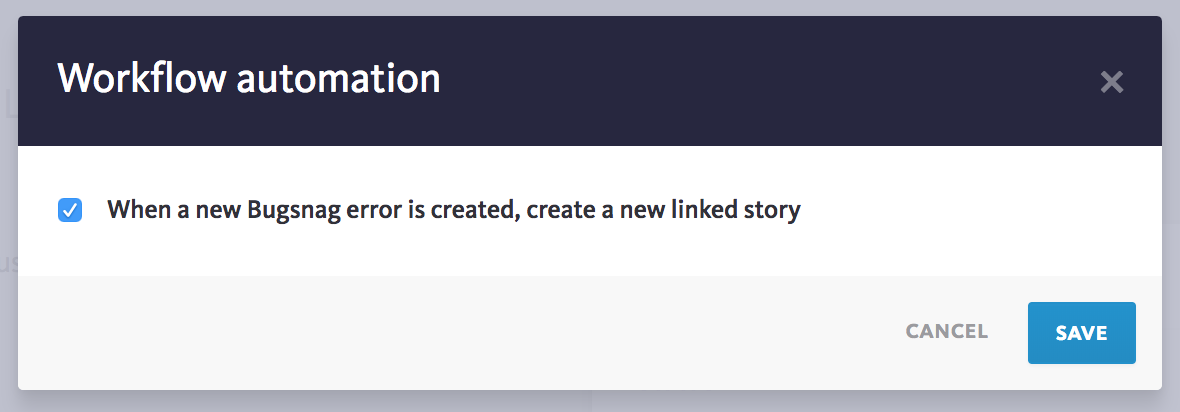
Please note this integration is maintained by Bugsnag. See here for official Bugsnag documentation -
Updated