Please note!
New Shortcut users will not have access to Projects as it is a legacy feature and will be phased out over time. Existing users can toggle Projects off or still use them for now however they will eventually be replaced by Fields. Have questions? Read more here.
The Projects Page provides an overview of all your Projects, the number of Stories they contain, and the number of points they represent (if you are using estimation points). You can access the Projects page by selecting Projects in the Shortcut sidebar menu.
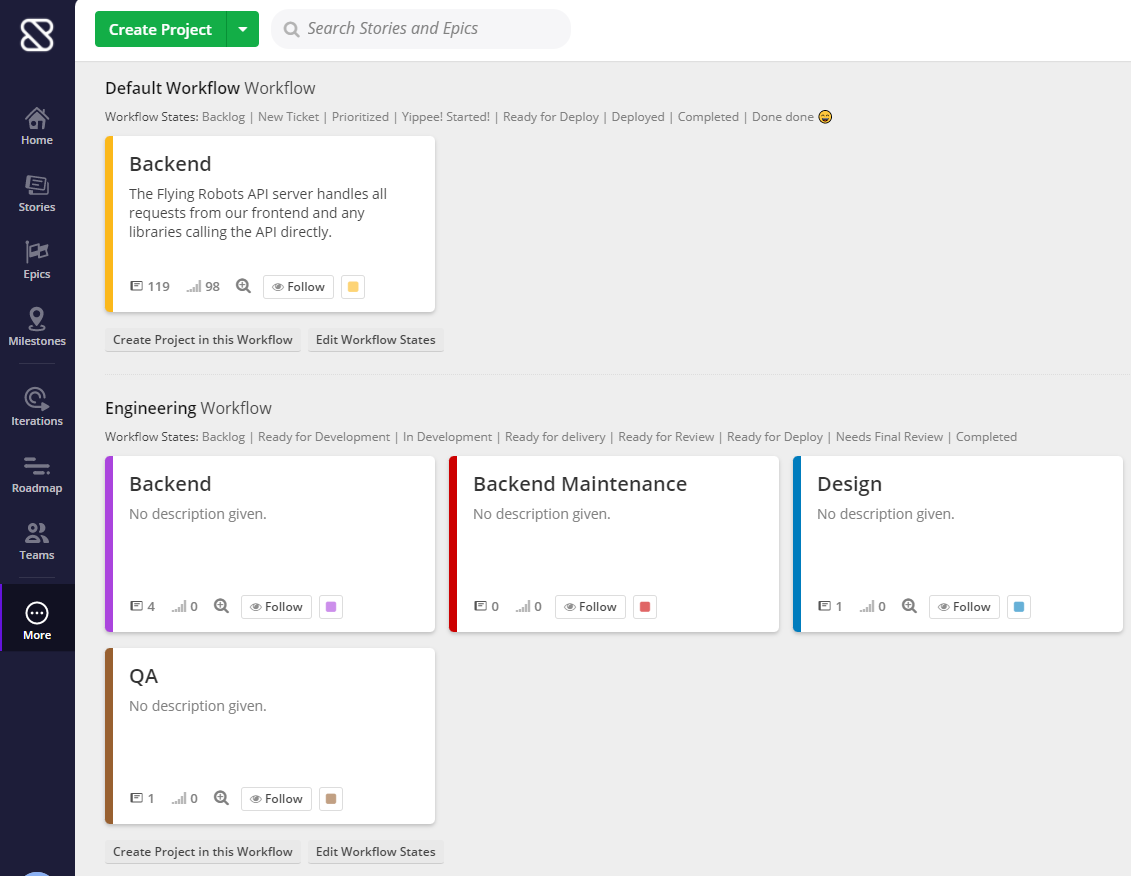
You can also view any archived Projects at the bottom of the page.
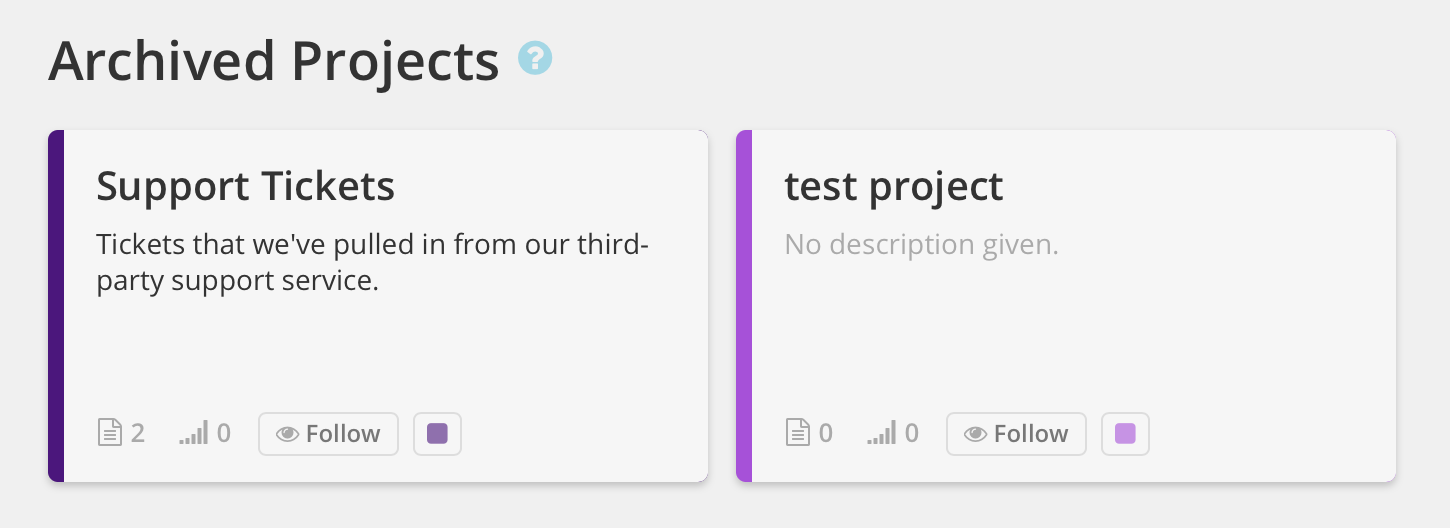
Want to see Projects in action? Explore our Sample Workspace, which contains pre-filled information that will allow you to see how it all works together. Access it by clicking on the Help / Feedback and then Sample Workspace.
Updated