Please note!
New Shortcut users will not have access to Projects as it is a legacy feature and will be phased out over time. Existing users can toggle Projects off or still use it for now however it will eventually be replaced by Fields. Have questions? Read more here.
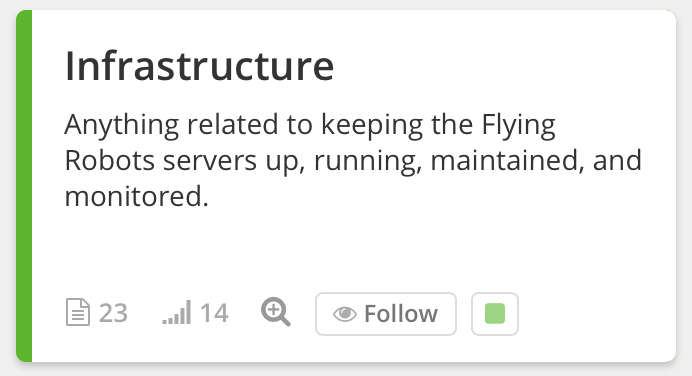
The Project card shows you important Project information at a glance. The elements of the Project card, from left to right:
- To see the Story count, hover over the mini Story card on the left of the Project card - Infrastructure has 23 Stories.
- Point counts are shown next - Infrastructure has 14.
- To see all the Project's Stories on the Stories board, click the magnifying glass icon to be transferred to a Project-specific filtered view on the Stories page.
- When you drop into the Stories page from the Project, it creates a permalink that you can view in the navigation bar of your browser and share with other teammates. You can also save this view as a Space. More on Spaces here.
- Click Follow to follow or unfollow the Project - followers are notified of all Story activity in this project.
- Lastly, you can also choose a color! This color will appear on the Project page, as well as on the left band of each Story that is associated with this Project.
Updated