When you open an exported CSV in Excel, there are a few fields that may not initially display your data in the way you expect. The data is present, you'll just need to adjust a column or row to fully display the data.
Date fields may display as #######. 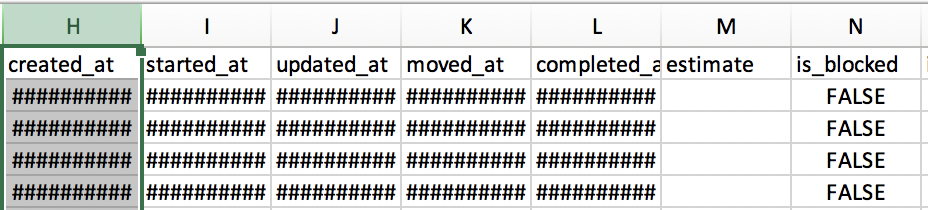
To see the full date and time, expand the width of the date column.
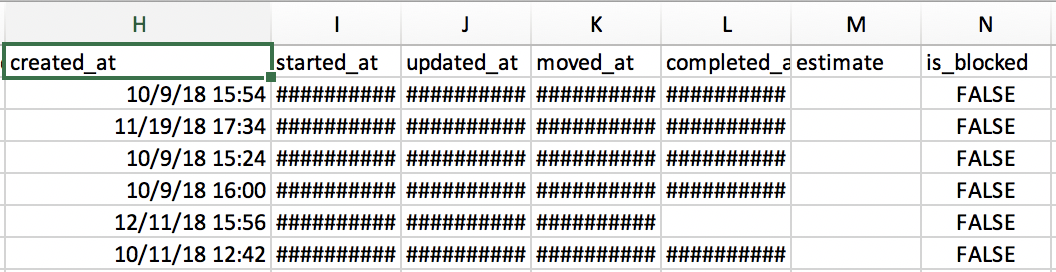
Fields where there may be a list of items, like Owners, Labels, and Tasks, may display only one item in the list.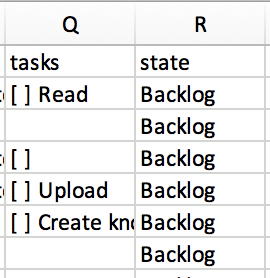
To see the full list, expand the height of the row.
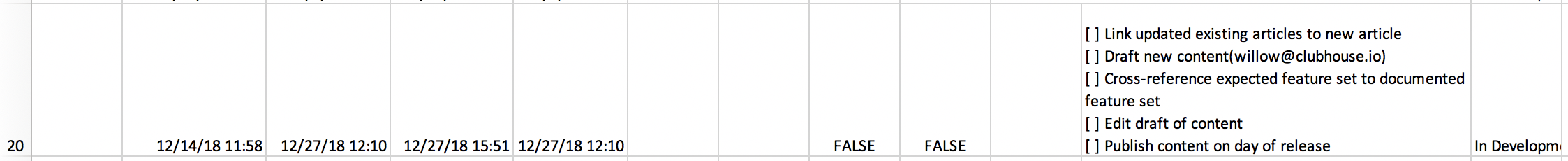
Some programs for handling CSVs might not work well with Stories with long descriptions. For example, Excel will break up a description into multiple cells if the Story description has more characters than the maximum allowed for the cell. If you see this in your file, please try opening the CSV in an alternative spreadsheet program, like Google Sheets.
Excel has other quirks that may impact how your data is displayed. When in doubt check their documentation.
Updated