If you need to export all of the Stories that have a specific Label, navigate to the page for that Label. In the Stories section, click the Export button.
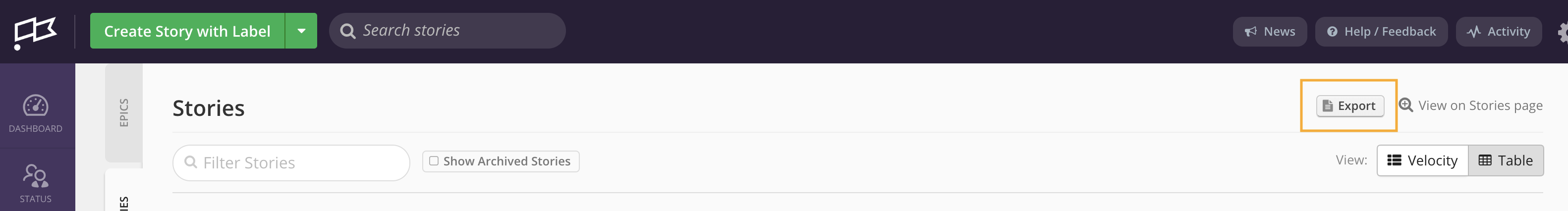
You'll see a confirmation message that your export is in progress.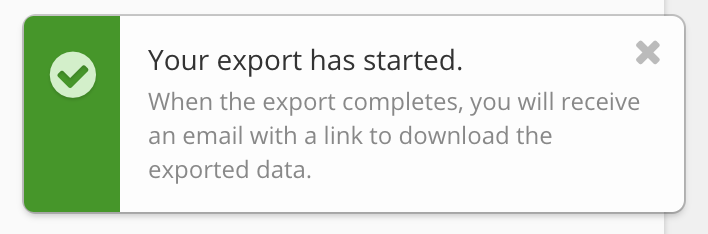
When the export is ready, you'll receive an email with a link to download your data. Make sure you're logged in to Shortcut, and then download your new CSV.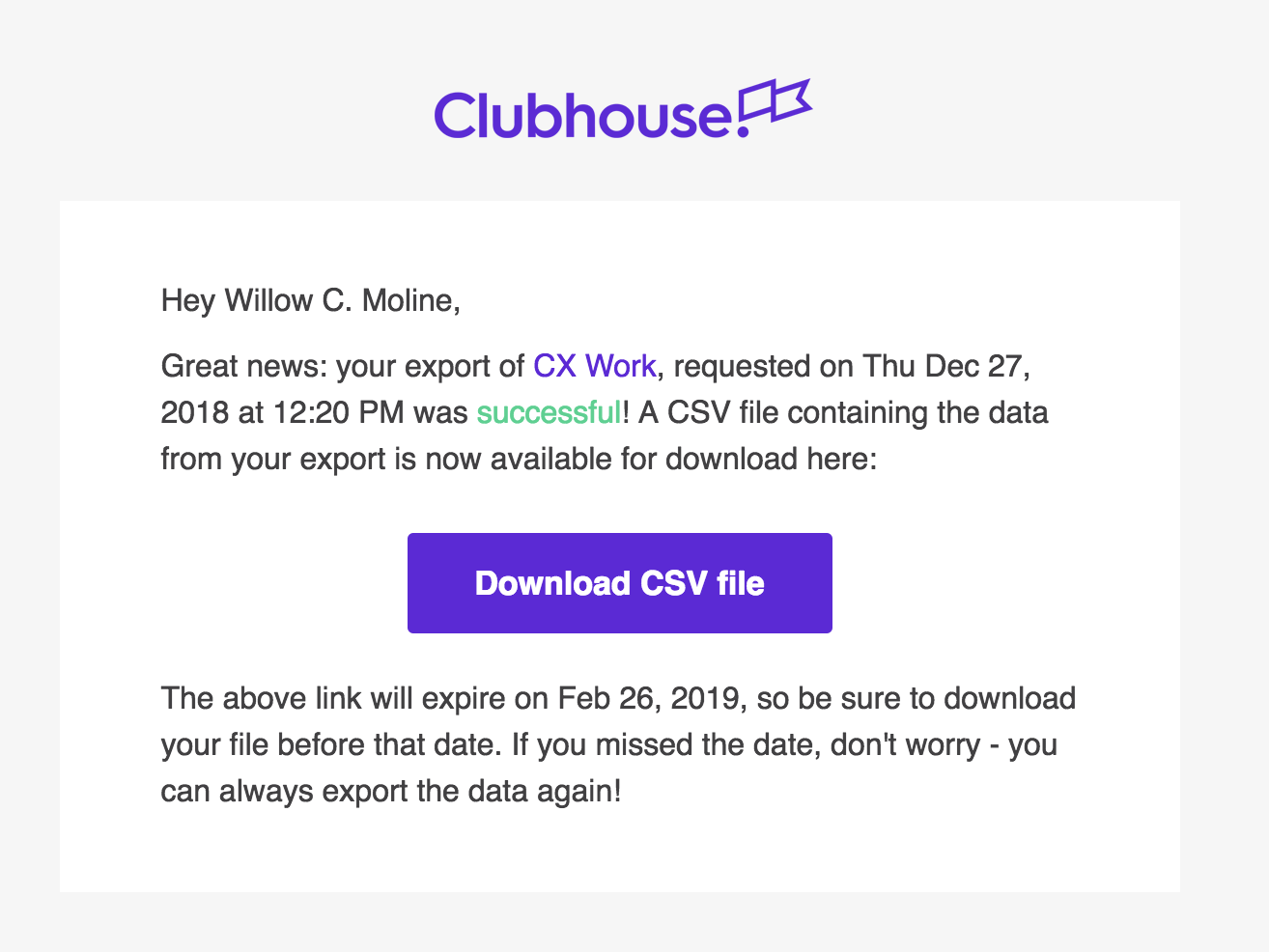
This will only export Stories that have the Label directly applied to the Story and will not export Stories in an Epic with that label. To export Stories with a specific label and Stories in Epics with the same label, please export your CSV from a Space with the label name as a filter.
Updated