As a first-class entity, Teams can be associated with Stories, Epics, and Iterations in Shortcut.
How to Assign a Story to a Team:
Depending on the Team view you select, the Team assignment will be automatically added to the Story when a Story dialog is opened. When a Story is assigned to a Team, each dropdown for Epic, Iteration, and Owner will be prioritized based on the Team:
If you would like to change the Team, you can easily select the appropriate Team via the dropdown in the upper right-hand corner.
How to Assign an Epic to a Team: 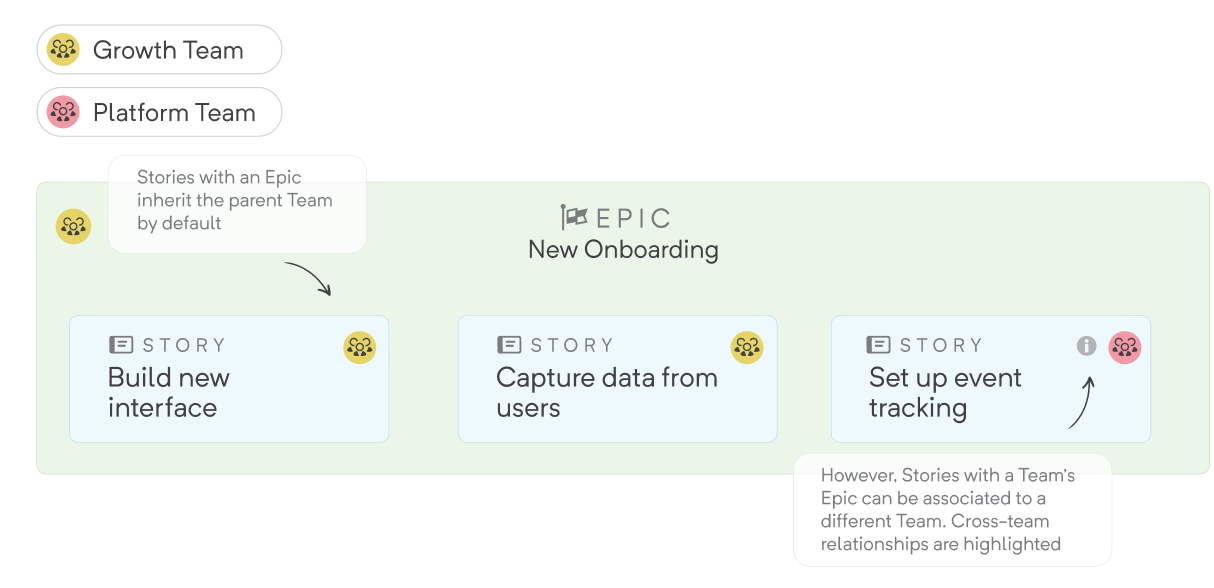
Similar to Stories, Epics can be assigned to a Team by simply selecting "Create Epic" under the preferred Team view. Creating an Epic from that view will automatically assign the Team as the Owner of that Epic. When a Story is assigned to a Team, the dropdown for Owner will be prioritized based on the Team After an Epic creation, changing the Team can be done in a couple of ways:
- Navigate to that Epic's detail page and select the correct team from the Team dropdown on the right-side metadata fields:
- View all Epics via the All Work view, Group by Team if you'd like for more granular organization, and adjust the Team Ownership within the Table:
While Stories within an Epic will not inherit that Epic's currently assigned Team, you can view the Team associations by hovering over the Team icons when viewing the Table view.
This cross-Team relationship is also highlighted via the exclamation icon within the Epic and on the Story's dialog, as well as the Story table within the Epic:
How to Assign an Iteration to a Team:
You can assign a Team to an Iterations within the Iterations detail page. Once you are within an Iteration, simply select the appropriate Team from the right-hand side panel. Any Teams you're currently a member of will be prioritized in the drop-down.
All entities can only be associated directly with one Team (i.e. Two Teams cannot be added onto the same Story, Epic, or Iteration). If there are associated teams in Epics or Iterations, they are shown behind the owning team icon and on hover over the owning team icon.
Updated